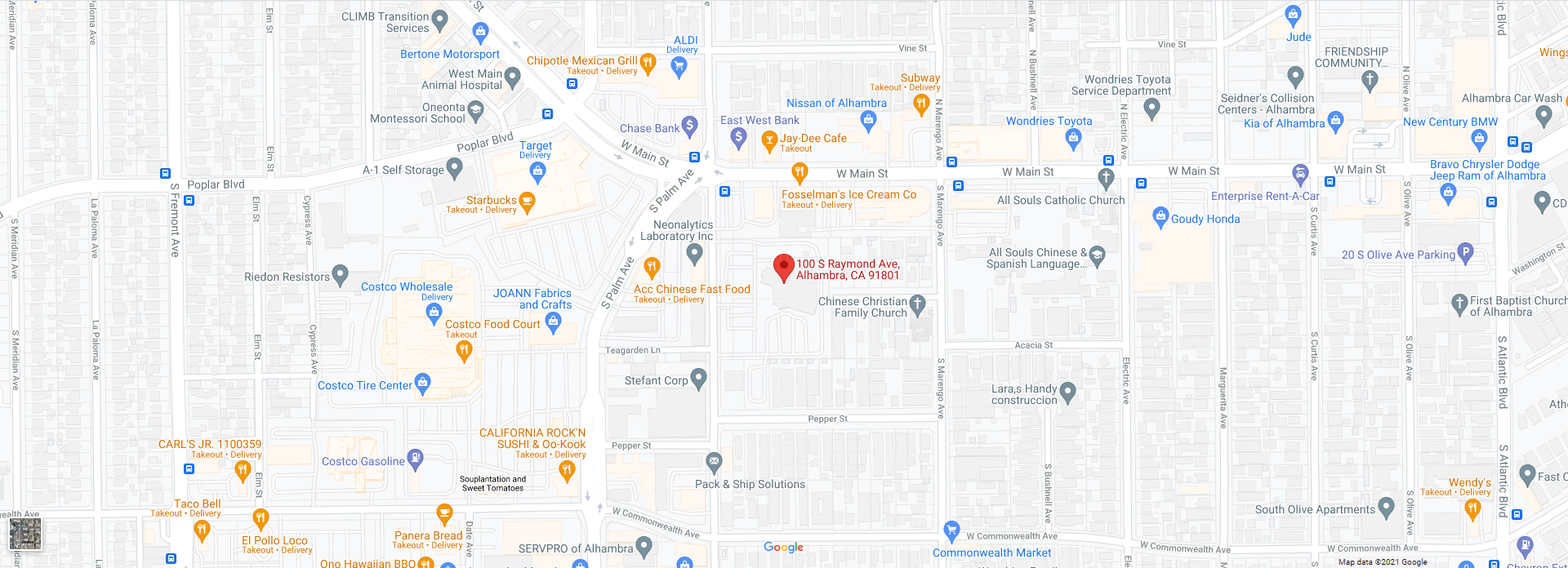Virtual Communication Visits
For everybody's safety during the COVID-19 response, Alhambra Hospital Medical Center has taken the responsible step to limit visitors to our hospitals. Meanwhile, we appreciate that staying connected to loved ones can have a positive impact on a patient's health and well-being. And it's important for family and friends to stay in touch and aware of a patient's status throughout their care. Thanks to today's internet and social media tools, virtual communication is easier than ever.How to Contact a Patient - Virtual Patient Visitation
USE YOUR PERSONAL PHONE OR TABLET TO CONNECT WITH A PATIENT THROUGH VIDEO, VOICE CHAT OR TEXT.
To do so:
Pick an app you and the patient feel comfortable using. Note: Both people communicating will need to download the same application. Most apps are free to download. Options include:
- FaceTime (Apple)
- Google Duo (Android)
- Skype (skype.com)
- Google Duo (duo.google.com)
Patient must connect to the free hospital Wi-Fi
Agree on a time to meet and connect over the web.
Face-to-face on your smartphone and devices (requires a camera on both devices):
Hospital staff can help patients connect to Wi-Fi and set up a virtual visit. There are also a very limited number of devices available for patients who may not have one.
HOW TO CALL A PATIENT
Phone calls to check on a patient's condition should be made to the patient or the patient's care partner (if the patient has one).Call our Main Number at (626) 570-1606 to reach your loved one.
SEND MAIL TO A PATIENT
All mail delivered is quickly delivered to patient. After a patient leaves the hospital, we will forward mail to the address given.Send mail to:
[Patient's full legal name]
Alhambra Hospital Medical Center
Patient Relations
100 S. Raymond Avenue
Alhambra, CA 91801
INCLUDE:
Patient's unit and room number
Send an ecard!
Click here to send a Free Card E-Card.You can select a card to be printed and hand-delivered.